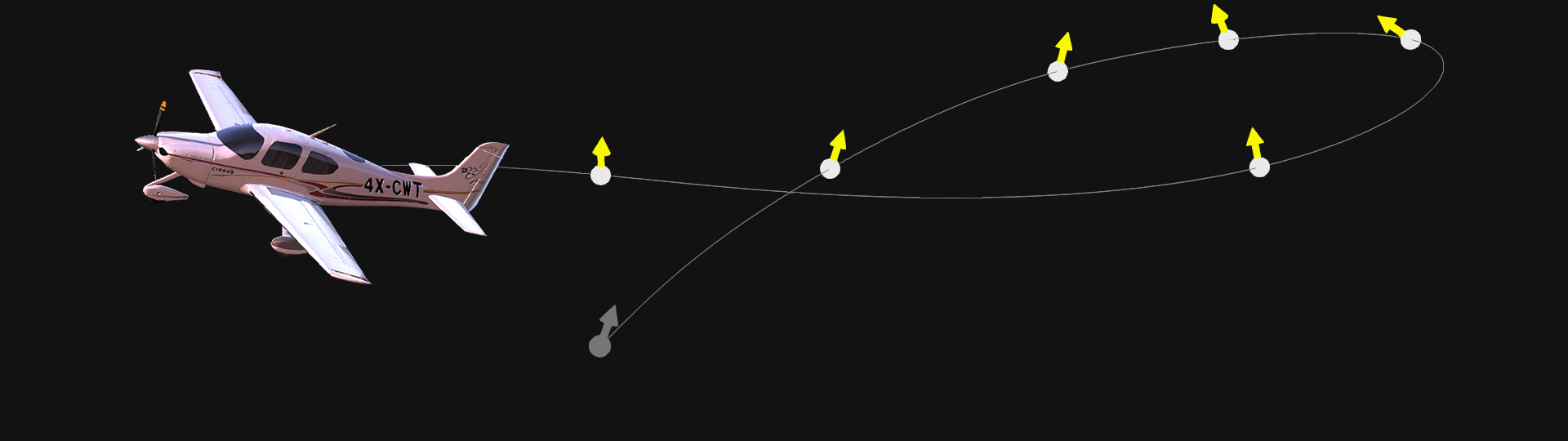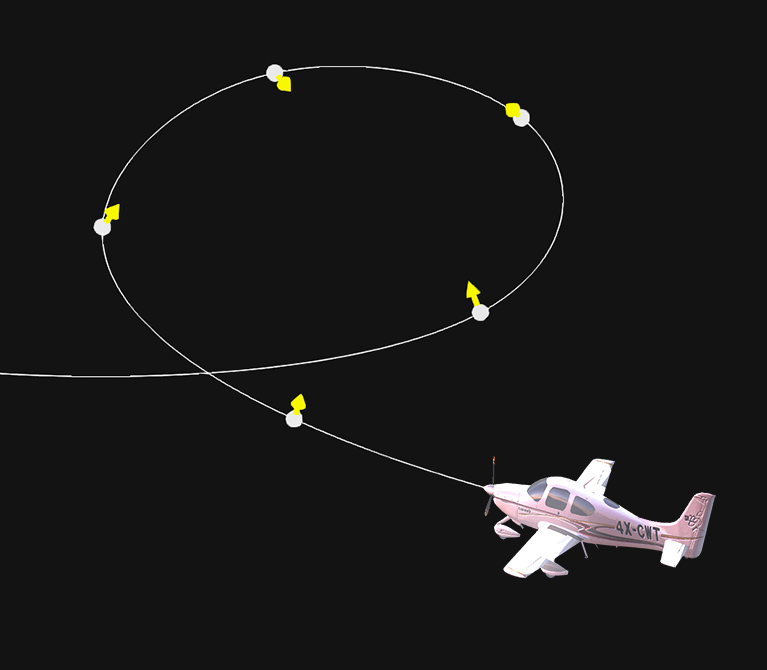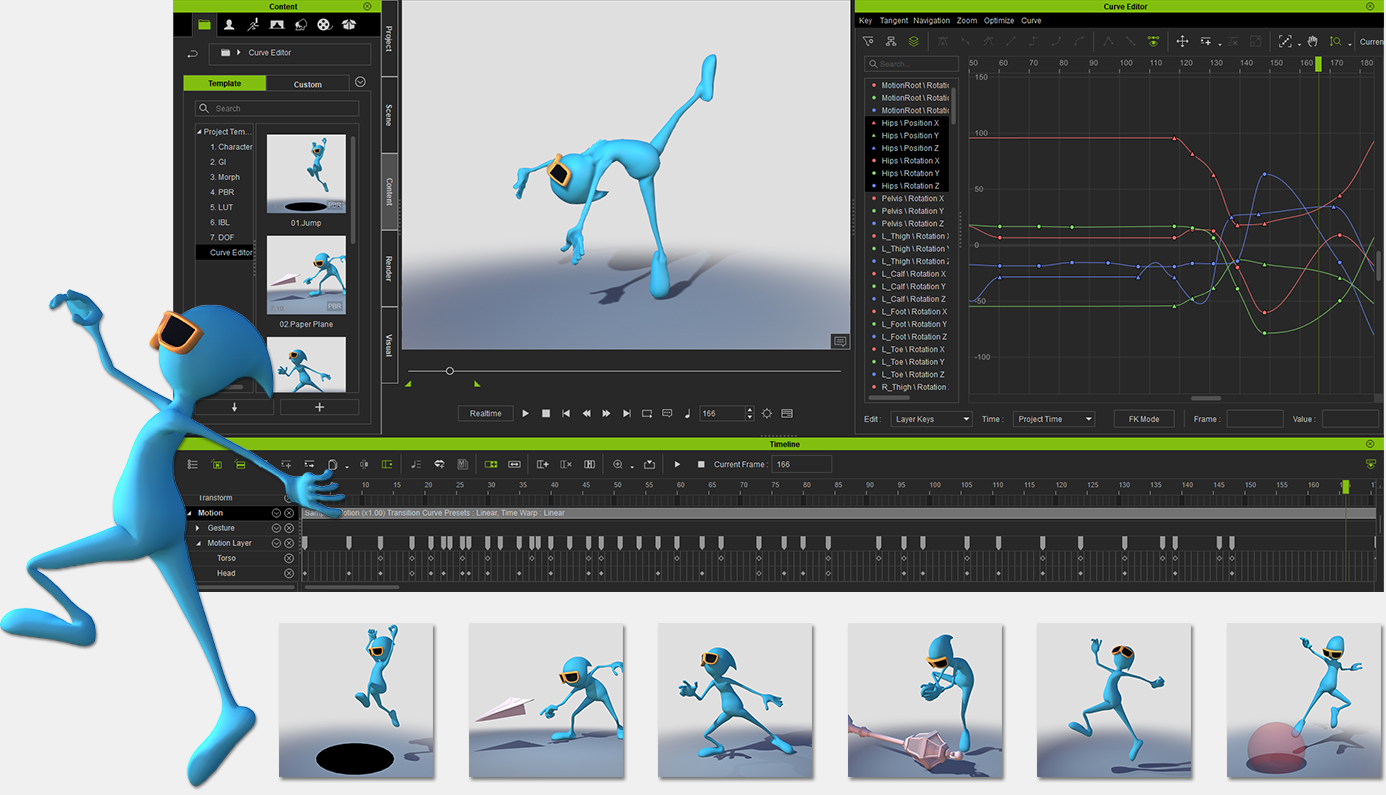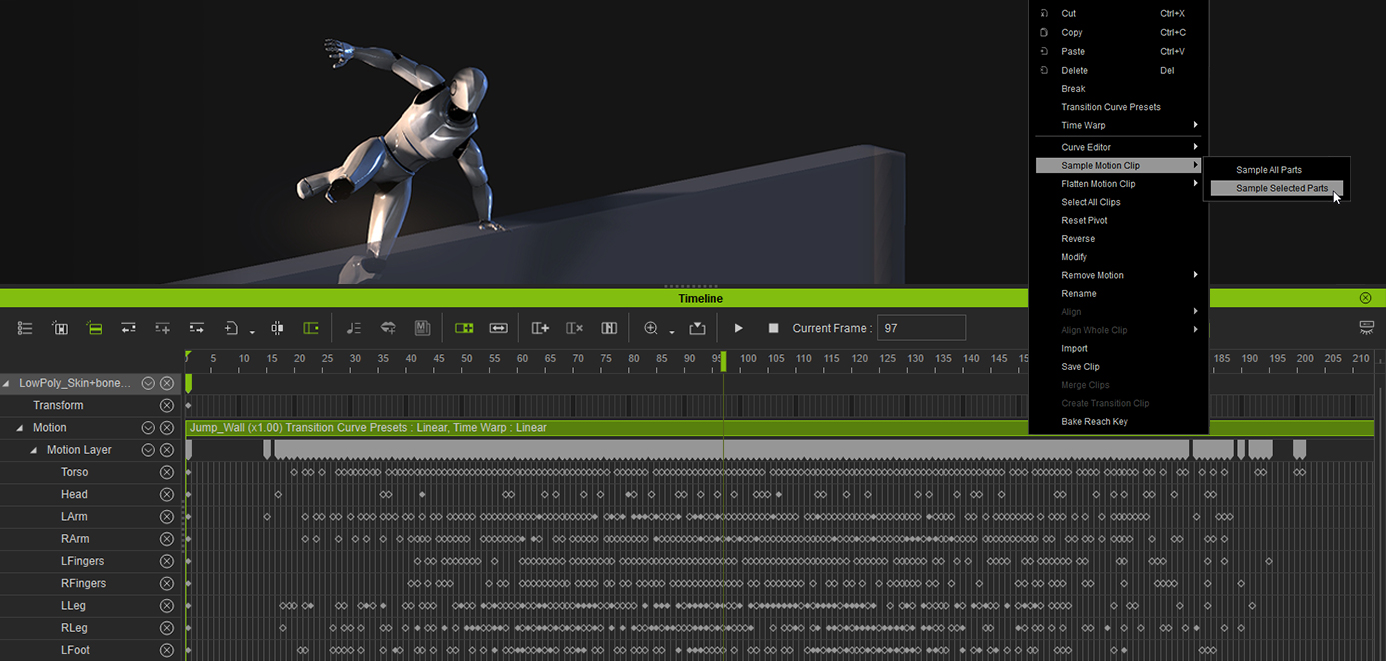Morph Animation
Achieve dynamic and organic animation performance with a series of morphs added to props or skin-bone characters. This is a simple technique that adds incredible performance enhancing animation options which can be keyed and controlled inside iClone. The Morph Manager edits morph groups from a hierarchical model, and you can import OBJ morphs from 3D modeling or sculpting tools. Link selected morphs to adjust them individually using the iClone Morph Manage interface. All imported blend shapes are available in the timeline with individual morph tracks. You can set keys and tweak values for each morph track in order to achieve ideal organic movement between morphs.
- Character Morph Animation: Body morphs can be applied to exaggerate a 3D character’s secondary actions.
- Prop Morph Animation: 3D props with several morph alternatives can turn a simple shape into a lively actor.